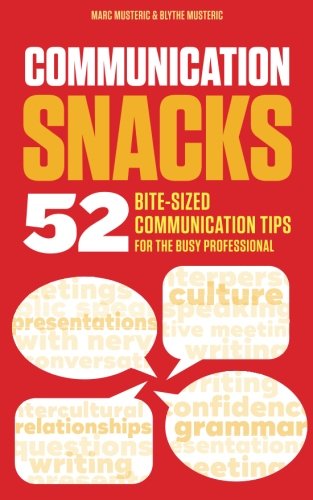Learning how to order coffee at Starbucks can be tricky, and if you think that ordering coffee at Starbucks is confusing, you are not alone. Starbucks is often a very busy place, and things move quickly as the baristas (their employees) try to serve customers as efficiently as possible. Orders are generally taken at one of the cash registers, although someone might offer to “get your drink order started” before you even reach the front of the line. You will be asked for your first name, which you should state clearly. Your name will immediately be written on your drink cup and called out later at the “Pick Up” end of the counter when your drink is ready. Don’t be offended if they spell your name incorrectly; they often misspell native speakers’ names as well! People who have unique or hard-to-spell names will sometimes use an easy "Starbucks" name when ordering, like Mike or Amy.
Starbucks’ ordering process is made complicated by the fact that they use terms to describe drink size that are not used by other coffee vendors. Their terms for size are, from smallest to largest: Tall, Grande, Venti, and (for some cold drinks) Trenta although if you order a small, medium, large, or extra-large drink, they will still understand you.
Ordering Basic Coffee
For ordering basic coffee, beyond specifying the size you want, you will need to tell the server whether you want regular or decaffeinated coffee. If you do not say decaf, they will assume that you want regular. If you intend to add cream or milk to your coffee, say with room for cream, or simply, with room. Some servers automatically leave room; if you want a full cup, say no room. The basic coffee served is a medium roast coffee called Pike Place, but Starbucks offers other varieties as well. Read the list of roasts above the counter ahead of time, because they may not ask you which you would like. Finally, if you are very particular about the freshness of your coffee, you can ask before you order, “When was the coffee brewed?” If it has been a long while, they may offer to make a fresh batch; you will have to wait a few minutes for this new batch to brew. Once you have your coffee, you will find milk, cream (marked “half and half”), and sweeteners on a nearby counter.
When you order, say the size you want first, then give the name of the drink, and finally add the special instructions last.
Example basic coffee order:
"I would like a tall decaf coffee with room."
Ordering Specialty Hot Coffee Drinks
There are several specialty hot coffee drinks available at Starbucks, including espressos, lattes, cappuccinos, and macchiatos. The last three of these can be customized according to the fat content of the milk and the number of shots of espresso used, and whether or not they contain caffeine. Specify the milk fat content by saying whole, low fat (2%), or skinny (non-fat). Customize how much espresso is used in your drink by asking for a single, double, or tripple shot. Tall drinks are typically made with one shot, and grande and venti sizes are typically made with two shots. So, if you ask for one of these drinks without making any specifications, your drink will be likely made with whole milk and the typical shot of espresso containing caffeine.
Example specialty hot coffee drink order:
"I would like a tall skinny latte with a double shot."
Ordering a Frappuccino®:
Starbucks offers a number of their own blended cold coffee drinks, which they call Frappuccinos®. Any of these flavored specially drinks can be customized in the same ways as the specialty hot coffee drinks. Be aware, however, that Starbucks adds the word “light” to the name of the cold drinks that are made with non-fat milk, e.g. “Caramel Frappuccino® Light.” See the sign above the serving counter for a list of the varieties that are offered.
Example Frappuccino® order:
"I would like a grande decaf Mocha Frappuccino® Light."

 About MyOvient
About MyOvient Contact Us
Contact Us